Procreate Mega Course
This 18 hour Procreate course is designed with absolute beginners in mind, taking you step by step to the new revolution of digital art
More than 190,000 future designers and artists around the world have joined our courses !
Lifetime Free Updates - Last update 2023/Oct

From Silicon Valley to Stock Markets And Beyond…
our courses have been embraced by some of the world's top-tier and respected companies.
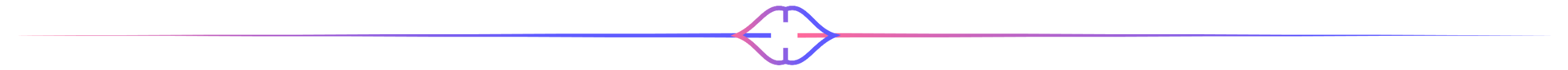
Join our growing community of future designers and illustrators
50% Off - Special offer
Pay $49 Instead of $98 for lifetime access and 39 instead of $80 for 6 months access
This is the final price - Tax included.
This offer will end after the timer hits Zero
Course Overview
About the Instructor
Say hello to Sundus, AKA Sunshine the artist with a knack for both digital and traditional art. Born in 1995 in Kurdistan, she's lovingly known as "Sunshine." When she's not creating art, she's either meditating or cuddling with cats and pouring her thoughts into writing.






















