What is Webflow? Everything You Need to Know
Jan 07, 2023
What is Webflow? Everything You Need to Know
With the demand for digital experiences growing at an unprecedented rate, designers and developers are being asked to do more with less time and resources. With platforms like InVision and Principle focusing on user experience (UX) instead of just user interfaces (UI), the importance of UX has grown tremendously over the past few years.
As such, there’s one big problem that continues to plague designers and developers: The creation of websites, specifically responsive websites that work on various devices and screen sizes without fail, can be time-consuming and challenging. Fortunately, there are numerous tools that have been released to address this problem. One such tool is Webflow. Let’s take a closer look at what exactly it is, how it works and why it’s so beneficial for both designers and developers.
What is Webflow?
Webflow is a website builder and design tool that allows users to create responsive websites without having to write any code. As mentioned earlier, tools like this have become increasingly more popular as designers and developers are being asked to create better and more robust experiences with fewer resources.
Both designers and developers will find this tool valuable as it allows them to create responsive websites quickly and easily with no coding knowledge required. Webflow is primarily a drag-and-drop interface, meaning you can use it without any previous experience. You simply drag different elements into your design such as images, text, video, and more.

What Can You Do on Webflow?
As mentioned, you can create responsive websites with Webflow. You can also create landing pages, blogs, e-commerce stores, and other types of websites. Furthermore, you can create SaaS products like freemium apps, membership sites, and other digital experiences that require a website. You can also create mobile apps using the same platform. Here are some of the things you can as well do on Webflow:
Webflow hosting
When you create a website with Webflow, you can choose between different hosting options. The most popular option is the standard hosting, which allows you to host the site on their servers. As with most website builders, you’ll have to pay for this hosting service on a monthly basis. Another option is to host your website on your own servers. This is called custom hosting, and you’ll have to pay for the servers upfront with no monthly fee.
Webflow designer
You can use the drag-and-drop interface to create your design. However, if you’re looking for more control over your design, you can use their built-in design editor. This is a robust design editor where you get access to a variety of tools to fine-tune your designs. You can also create your own custom templates using this feature.

Webflow forms
If you need to collect information from your website visitors, you can create Webflow forms using the built-in feature or using one of the third-party integrations. There are some integrations that allow you to create forms in a couple of minutes, including Typeform, Wufoo, and Google forms. If you want to use these integrations, you’ll need to use the Pro plan, which is $29 per month. There are some integrations available for the free plan, but they’re limited. Webflow also offers an API that allows you to create forms from scratch if you want to.

Webflow University
Webflow University is the learning hub for creators and designers who use the tool to create their designs. Through the university, you can access design courses that teach you everything you need to know about the tool. You can also take advantage of the community forums where you can connect with other Webflow users who are using the same tool.
If you’re a designer who wants to learn how to use the tool, you can check out the following courses:
-
Getting Started with Webflow
-
Designing for the Web (and Mobile)
-
Advanced Webflow
Webflow also has a course for developers, as well as one for people who want to learn how to create e-commerce websites with Webflow.
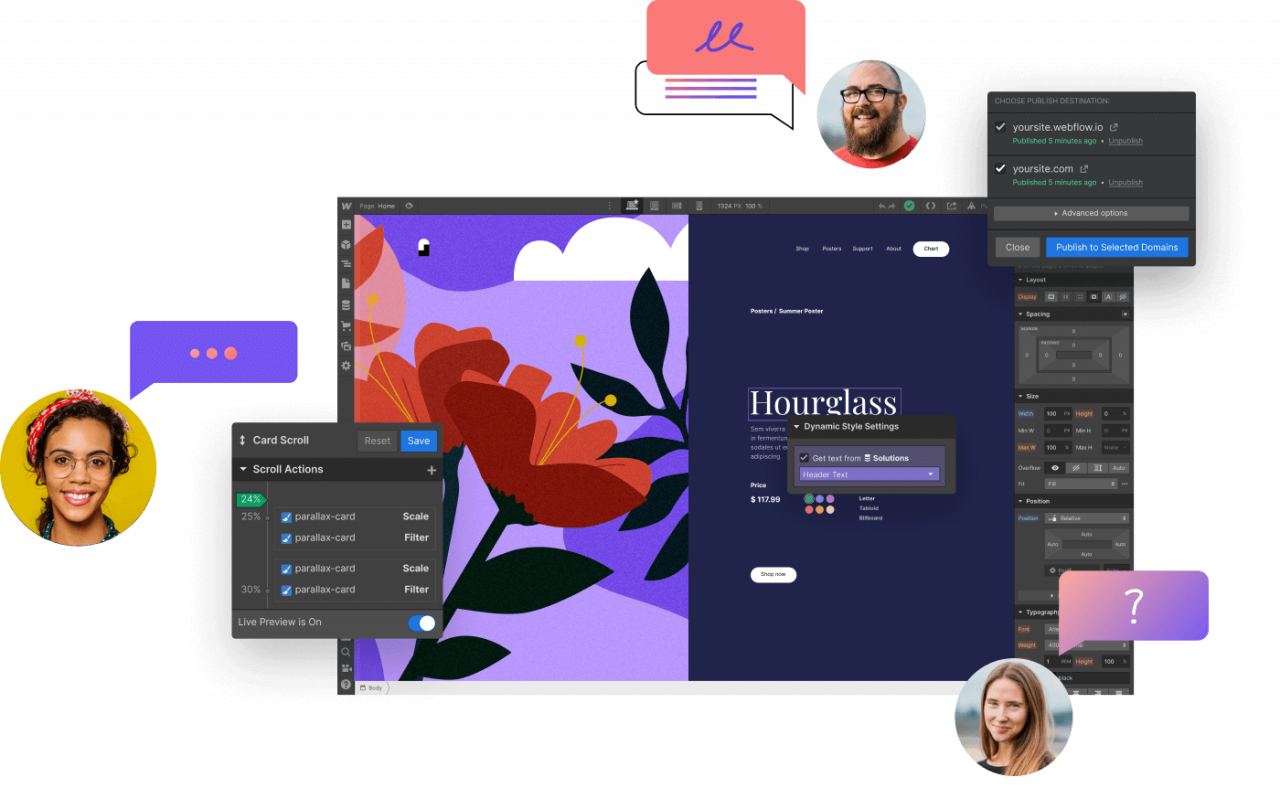
Other Resources to learn Webflow :
Flux Academy
Flux Academy is a web design school that teaches students how to create websites using drag-and-drop interfaces like Webflow. Flux Academy offers both online and in-person courses and has programs that are designed for both beginners and advanced learners.
Udemy
If you prefer to learn at your own pace, you can check out Udemy for some great Webflow tutorials. There are more than 800 courses on the platform, so you’ll definitely be able to find something that meets your needs. You can also create an account and create your own course.
Skillshare
Another great platform that offers various Webflow courses is Skillshare. The site was founded in 2010 with a mission to “make learning accessible to everyone in the world.” They partner with experts in various fields to create high-quality online courses that can be accessed anytime, anywhere.
Webflow Templates
If you’re a web designer, there’s a good chance you’ve heard about HTML templating. It’s a way of reusing code across multiple pages and templates to save time. You can use HTML templating tools like Webflow to create website templates in minutes.
With Webflow, you can create website templates in minutes by using our powerful drag-and-drop editor. Customize your layouts with our intuitive design tools and then deploy your site to the cloud with just one click.
You can also use Webflow to develop custom web components and apps so that you can easily create unique user experiences. The possibilities are endless with Webflow!

Webflow vs Wix
There are many contenders in the website builder realm, but one of the most popular options is Wix. Wix is a website builder that allows you to create websites using a drag-and-drop interface. Wix and Webflow are very similar. If you need to create a website for your business and you don’t have any technical knowledge, both of these tools can be a great option for you. However, if you’re a designer or developer who needs to create websites for your clients, Webflow is the better option.
What is the cost of Webflow?
Webflow is a paid service, with plans ranging from $0 to $36 per month depending on your needs. The cheapest plan includes one person and a few assets, while the most expensive plan allows you to host as many websites as you want.
It offers a range of powerful features, including drag and drop page creation, live editing, unlimited pages, custom themes, and more. It also has a premium subscription option, which allows users to access additional tools such as unlimited team members and other advanced features.
The price may seem high for some users. However, it’s worth considering that Webflow offers many useful features that can improve the overall user experience and lead to better conversions.
So, if you’re looking for a premium WordPress plugin that provides a complete solution for your website, Webflow is a great option.
If you’re on a tight budget and only need to create one website, the Basic plan might be enough for you. However, if you’re a business owner who needs to create multiple websites for your company, the Premium plan is most likely your best option.

WordPress vs. Webflow – Which is Better for Your Business?
When comparing WordPress and Webflow, WordPress comes out on top overall. It's more affordable, offers a wider selection of templates, and excels in blogging functionality. WordPress has a slightly more user-friendly interface, making it a bit easier for beginners to get started.
However, Webflow shouldn't be dismissed. It has a quality free plan and offers highly customizable features with a virtual design assistant. This makes it a great choice for those willing to invest time in creating a unique, bespoke website.
Key Takeaways
- Best Value: WordPress offers better value overall with lower-priced plans.
- Best for Features: WordPress wins for features, particularly in blogging and SEO.
- Best for Ease of Use: It's a tie; neither platform is particularly easy for beginners, but WordPress has a slight edge.
- Best for Help & Support: Webflow offers better support resources.
WordPress Overview
WordPress is designed with bloggers and publishers in mind. It powers a significant portion of the web, thanks to its extensive template selection and powerful publishing tools. It's easy to set up and has a supportive user community. However, it might not be the best choice for ecommerce or highly design-focused businesses due to its slightly inflexible editor and limited free domain options.
Webflow Overview
Webflow is ideal for experienced designers who want full creative control without needing to code. It offers a powerful design platform with responsive templates. However, its interface can be overwhelming for beginners, and its pricing plans can be confusing. Webflow excels in design and customization but falls short in ease of use and advanced SEO features compared to WordPress.
Pricing
- WordPress: Starts at $4/month for basic plans and goes up to $45/month for ecommerce plans.Or you can host it in your own server.
- Webflow: Offers a free plan with paid options starting at $14/month for basic sites and $29/month for ecommerce.
Best for Features
- Design: Webflow offers superior design customization, but with a steeper learning curve.
- Blogging: WordPress is better for blogging with a comprehensive toolkit.
- SEO: WordPress offers more advanced SEO features.
Best for Ease of Use
Both platforms can be challenging for beginners, but WordPress is slightly more intuitive once you get the hang of it. Webflow requires more design experience but offers greater creative freedom.
Best for Help & Support
Webflow provides extensive resources through Webflow University and email support. WordPress offers a broad range of guides and 24/7 chatbot support for higher-tier plans.
Webflow Vs Wordpress Conclusion
If you're a blogger or publisher, WordPress is likely the better choice due to its robust SEO and blogging capabilities. For those seeking advanced design features and more creative control, Webflow is a better fit.
Conclusion
Despite its name, Webflow isn't just for designers who want to create pretty websites. The customizable web app is flexible enough to be used for a variety of purposes, from basic corporate site design to e-commerce websites.
No matter what the type of project, just about anybody can use Webflow to create a beautiful website. And with its flexible system of code-free components and user-friendly interface, the possibilities are endless. With Webflow, you don't even have to be a developer to build a professional website.
Stay connected with news and updates!
Join our mailing list to receive the latest news and updates from our team.
Don't worry, your information will not be shared.
We hate SPAM. We will never sell your information, for any reason.


